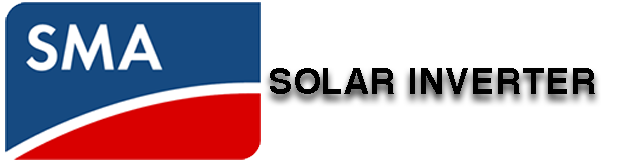HƯỚNG DẪN CÀI ĐẶT ỨNG DỤNG GIÁM SÁT HỆ THỐNG ĐIỆN NĂNG LƯỢNG MẶT TRỜI SEMS PORTAL TRÊN ĐIỆN THOẠI
CÁC BƯỚC THỰC HIỆN:
- Bước 1: Tải ứng dụng Sems Portal vào điện thoại thông minh hoặc máy tính bảng.
- Bước 2: Tạo một tài khoản Email cá nhân (nếu chưa có) để đăng ký tài khoản ứng dụng.
- Bước 3: Mở ứng dụng, chọn vào Register (đăng ký) -> chọn vào Owner (chủ), sau đó điền vào địa chỉ Email, Password (mật khấu), Confirm Password (xác nhận lại mật khẩu).
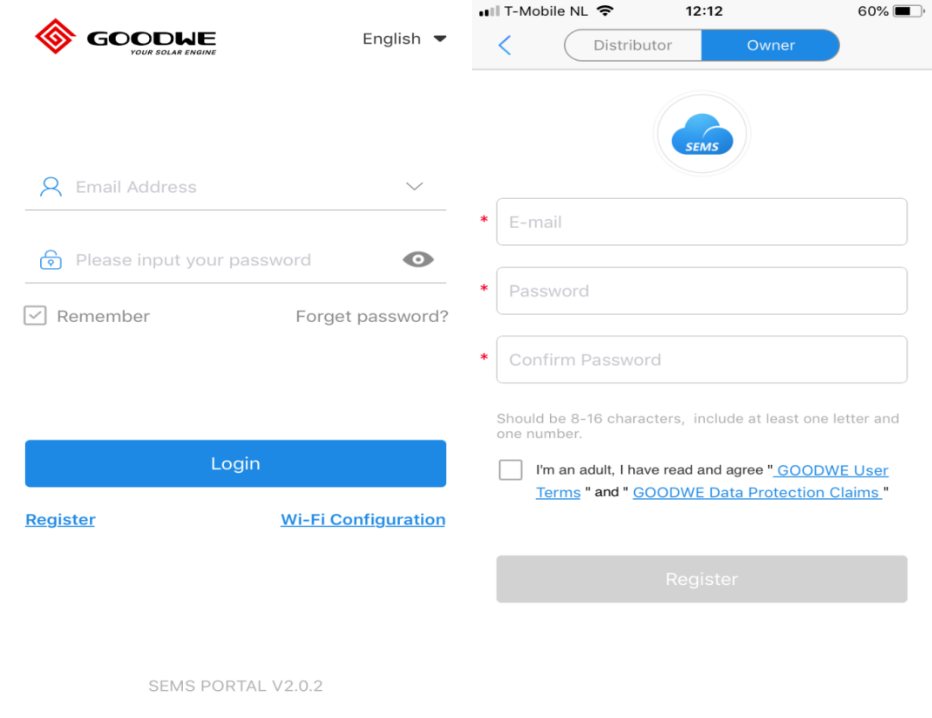
- Bước 4: Sau khi điền các thông tin -> chọn Register (Đăng ký) -> nhấn Submit (gửi đi) -> nhấn Create immediately (tạo tài khoản).
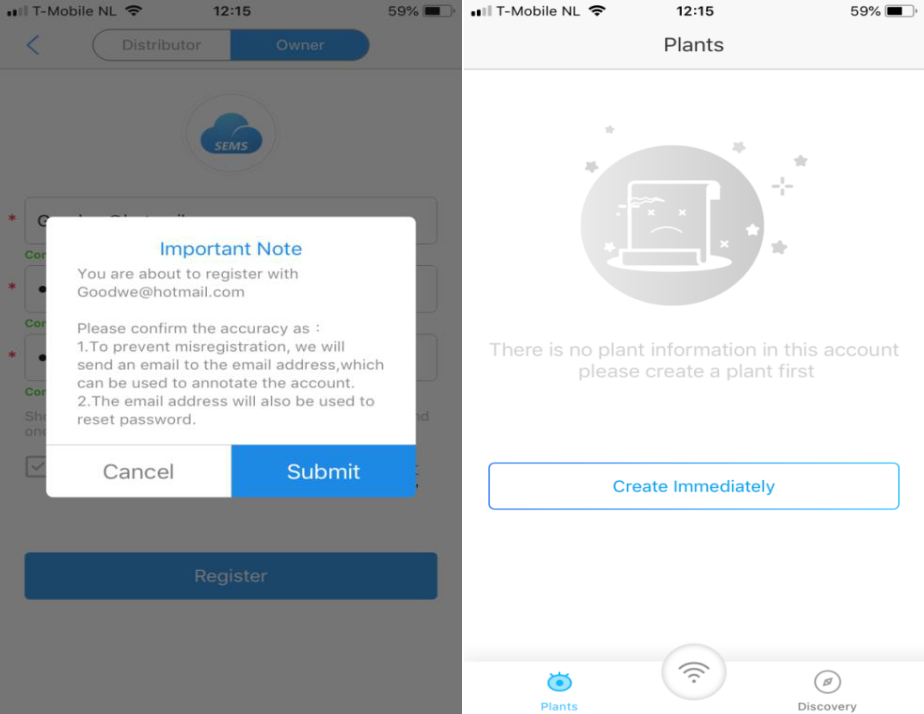
- Bước 5: Điền các thông tin vào Create Plant (Tạo dự án).
- Dòng 1: nhập địa chỉ Email.
- Dòng 2: nhập tên của dự án, VD: Công trình Cảng Cá.
- Dòng 3: nhập mã Code của Inverter. (Mã thường in ở góc dưới của thùng đựng Inverter, nếu không tìm thấy thì không cần điền).
- Dòng 4: Chọn Map để hiện bản đồ, sau đó chọn vị trí được định vị trên bản đồ rồi nhấn Submint (gửi đi). (Lưu ý: cần phải chọn đúng địa chỉ hiển thị trong bản đồ để tiết tục).
- Dòng 5: Điền địa chỉ cụ thể.
- Dòng 6: Classification (loại công trình), chọn residential (hộ gia đình) hoặc có các lựa chọn khác.
- Dòng 7: Capacity (công suất), điền công suất của dự án.
- Dòng 8: Module (số lượng tấm pin) điền số lượng tấm pin.
- Dòng 9: Profit Ratio (lợi nhuận) nên để mặc định.
- Bước 6: Nhấn Submit.
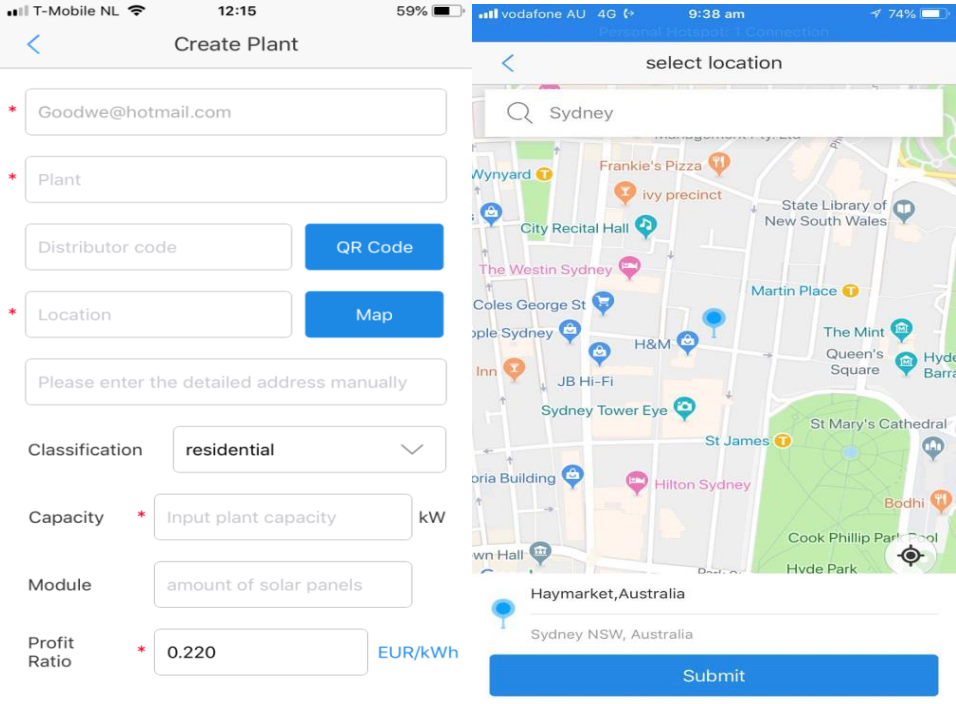
- Bước 7: Sau khi tạo dự án thành công (Plant created successfully) -> nhấn Immediately add để thêm Inverter.
- Bước 8: Điền thủ công các thông tin của Inverter, hoặc quét mã QR. Các thông tin được in bên cạnh Inverter.
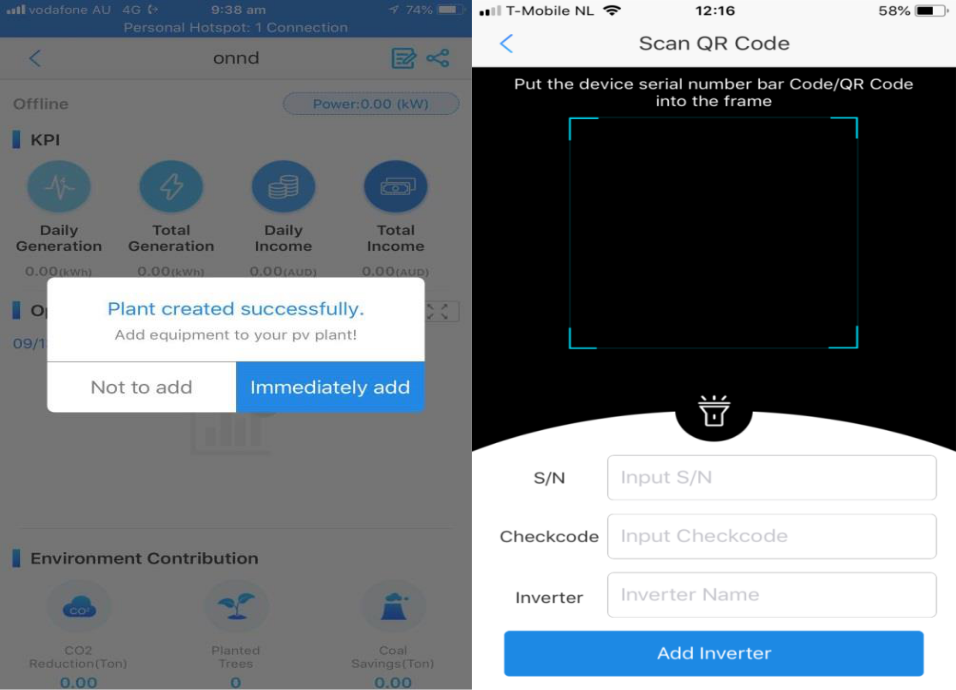
Sau khi thực hiện các bước trên, Inverter sẽ báo lỗi không có kết nối với Wifi. Bước tiếp theo kết nối Wifi. (Đảm bảo tại vị trí Inverter luôn có kết nối wifi ổn định).
- Bước 9: Nhấn vào biểu tượng Wifi ở giữa phía dưới màn hình -> nhấn biểu tượng nút nguồn ở giữa màn hình -> nhấn Next.
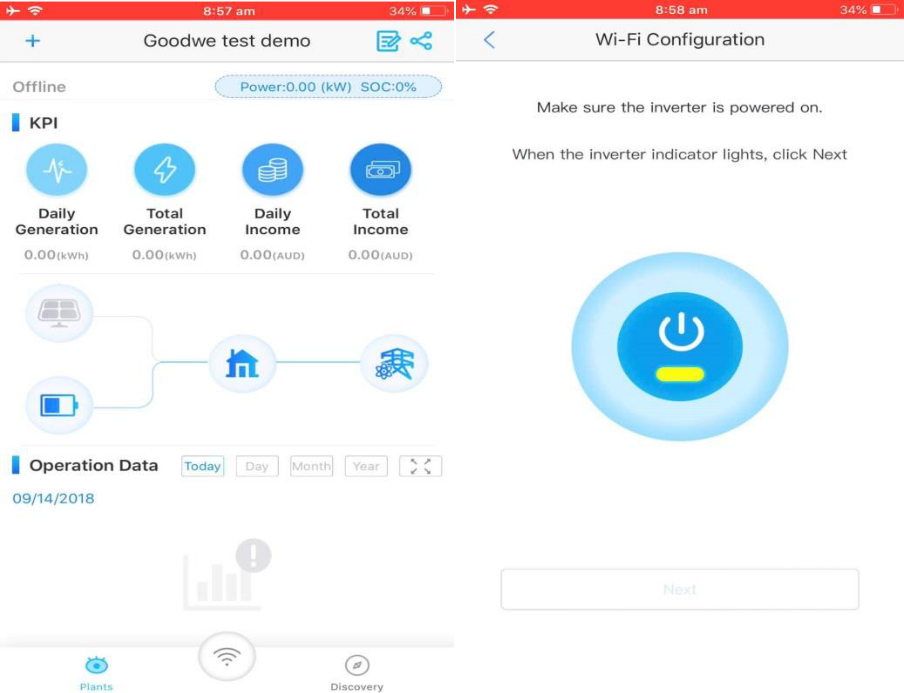
- Bước 10: Trở lại mục cài đặt Wifi trong điện thoại để kết nối với Solar Wifi (password: 12345678), sau đó trở lại ứng dụng và nhấn Next.
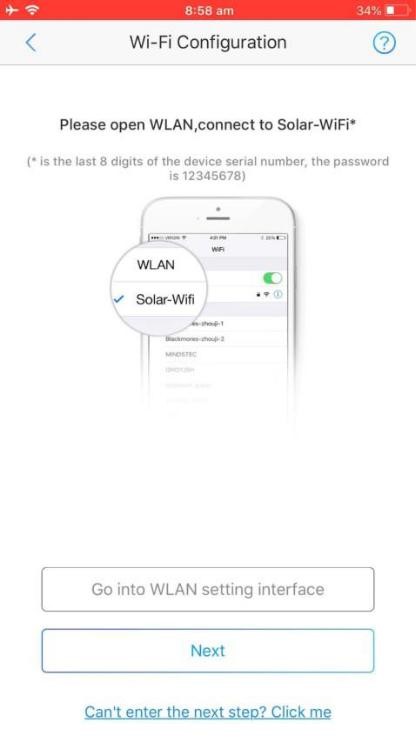
- Bước 11: Sau đó Inverter sẽ quét tín hiệu wifi và hiển thị trong ứng dụng -> chọn tên wifi muốn kết nối (Please select the desired wireless network for the inverter)
- >nhập mật khẩu wifi vừa chọn -> nhấn connection.
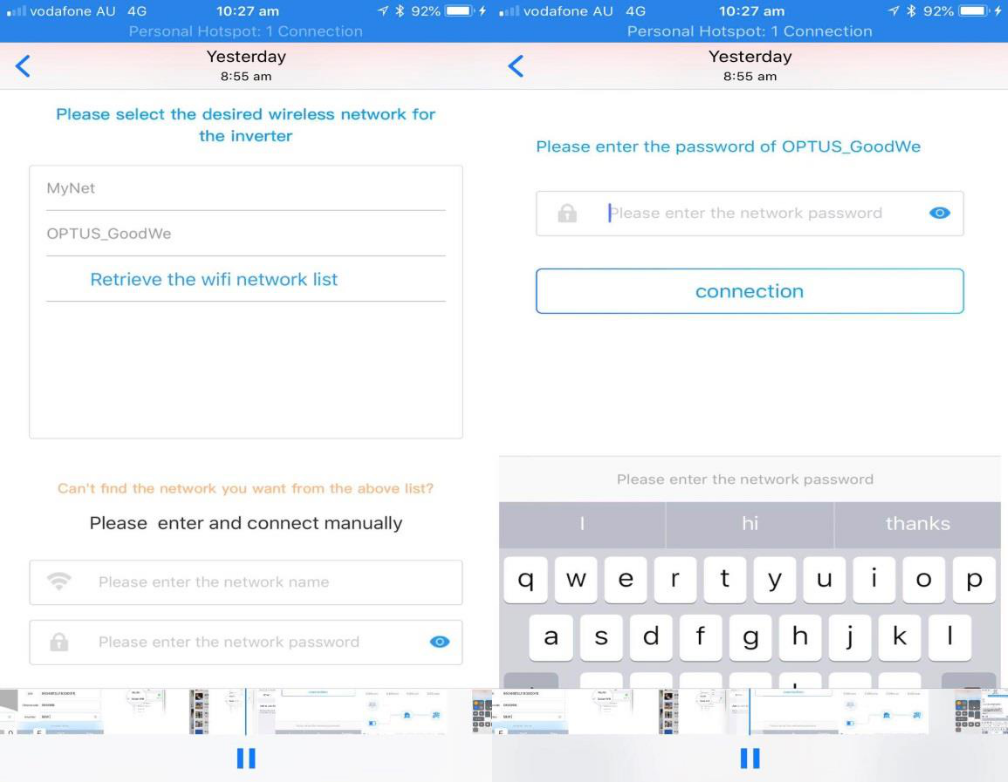
Sau khi thực hiện các bước trên, ứng dụng sẽ báo cấu hình đã cài đặt thành công (Successful Configuretion).
-> Trở lại kết nối với Wifi nhà bạn sau đó vào lại ứng dụng để tải dữ liệu.
-> Đợi khoảng 30s để Inverter kết nối với Wifi, gửi dữ liệu lên hệ thống và kết thúc việc nháy đèn báo lỗi.

Theo GTsolar



















































 Money
Money  Electricity
Electricity